How to check my Profit & loss (P&L) reports?
You can easily get the P&L report through the trading app—just watch the video or follow the steps provided.
• Log in to your Swastika account.
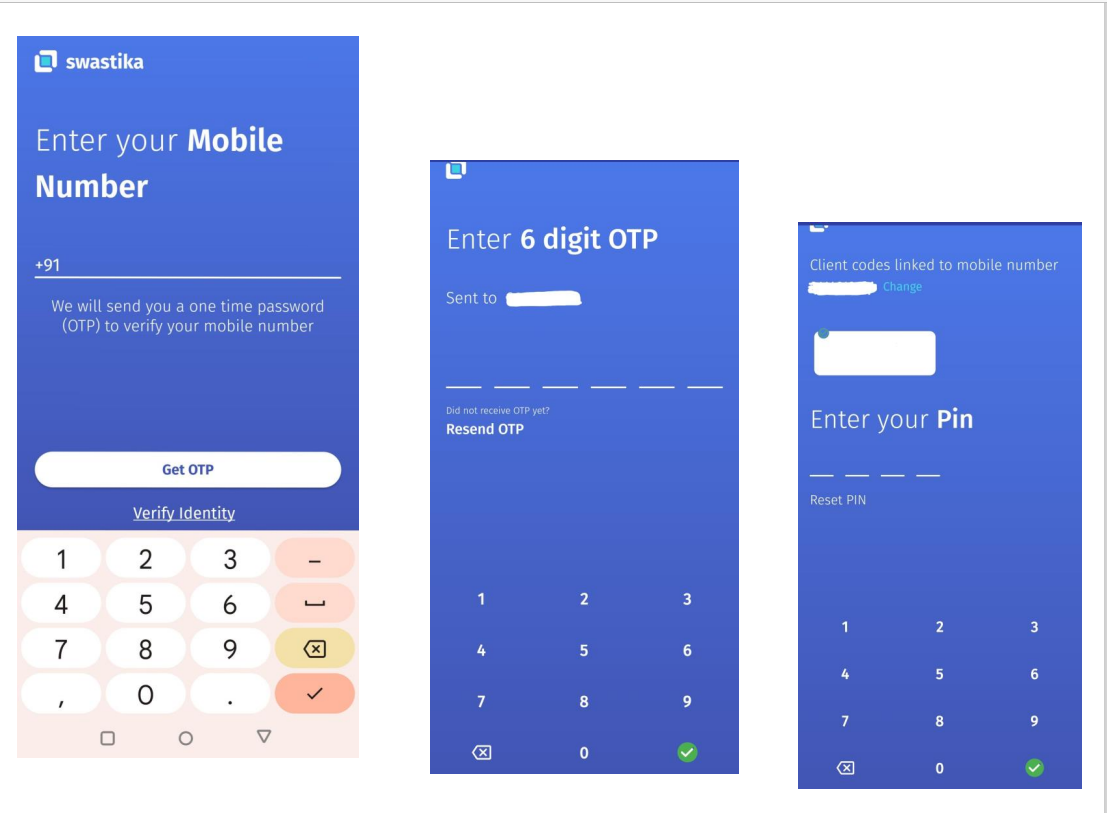
• Click on the three lines in the top left corner.
• Selecting Annual Profit & Loss report and setting the parameters.
•Select Financial year at bottom right in which you can check data current and previous financial year.
•Select segment from Top and click on mail icon, you will get the report within 2-5 Minutes.
1: How can I select a specific financial year to view my P&L report in the Swastika app?
You can select the specific financial year by navigating to the bottom right corner of the P&L report section in the Swastika app. From there, you can choose the current or previous financial year to view your data.
2: How long does it take to receive the P&L report after requesting it in the app?
Once you select the segment and click on the mail icon, you will receive the P&L report within 2-5 minutes at your registered email ID.
Related Articles
How to check positions?
Open the desktop software and click on the Trading and select ‘PositionBook’ You will be able to view the net position of the stocks you hold.What is Intraday Trading?
Intraday trading is the buying and selling of stocks on that same day during the trading hours. If you have not sold the stocks by the end of the trading session, it will automatically be sold by the end of the session. Generally, stocks are bought ...What is the difference between cover order and bracket order?
Both cover orders and bracket orders are types of advanced order types used in trading, which allow traders to manage their risk and optimize their trading strategy. However, they have some key differences: Cover Order: A cover order is a two-legged ...What is Delivery Trading?
Delivery Trading is the buying of shares that can only be sold after they are delivered by the broker. There is no compulsion of buying or selling the shares within a day. You have to pay the full price of the stock and they automatically get ...I already have a Demat Account. Can I only open a Trading account with you?
Yes, you can easily open a trading account with Swastika by linking your existing demat account. However, we recommend opening a new DEMAT account with Swastika to ensure a seamless and paperless online investment experience. If you use a demat ...